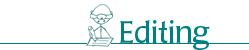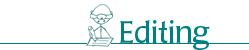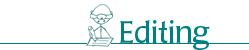
Mnemonics
- Can add new mnemonics, and any existing entry can be edited or
deleted as suits one's needs.
- Adding or editing calls up the "Details" form, where one
can set the entry's properties, such as system, knowledge level,
etc.
- Clicking on the purpose or mnemonic edit boxes brings up a
full-screen pad to write/edit these fields. In the lower right of
this form are "Bold" and "Underline" buttons.
These allow for quick entry of markup tags: one selects the part that needs to be bolded, presses the Bold button, and the <b>
tags are then inserted around that letter. That part will be
outputted in bold letters when viewed.
|